
Product launch cycles are speeding up. Compliance and regulatory requirements are not getting any easier to fulfill. Your organization just implemented a new software tool and employees need to know how to use it. The XYZ process just changed… again. As an L&D leader, you are probably tasked with helping employees respond and adapt in an environment that is constantly shifting. How much training is “enough”? Are you overloading your learners with training?
In our Learning & Remembering Survey, first conducted in December 2014, 24% of respondents said that “content overload’ was a huge problem in their organizations. 38% more said that knowledge transfer and retention of content are their biggest challenges. Too many courses are being delivered… and learners cannot keep up with the amount of information being thrown at them. When learners are asked to take too much training, or remember too much content, many negative consequences can occur:
- The organization is wasting resources on training that is not effective.
- Learners are not remembering what was trained because too much content is crammed into each session. This leads to poor performance.
- Stakeholders expect results from their investment in training, and they are disappointed when reality does not meet expectations.
- Learners are fatigued by the high volume of compliance training they must complete, and unfortunately there is no way to reduce the number of required topics.
…The list could go on. In many organizations, large amounts of complex content and technical information may be unavoidable. Fortunately, there are many strategies you can use to reduce the burden on your learners. When used properly, these strategies will also improve the impact training has on your organization.
Strategies to Stop Training Content Overload
1. Less “tell.” More “do.” Consider ways to turn your content into a series of interactions. Look for ways to involve learners in the content instead of simply presenting it to them.
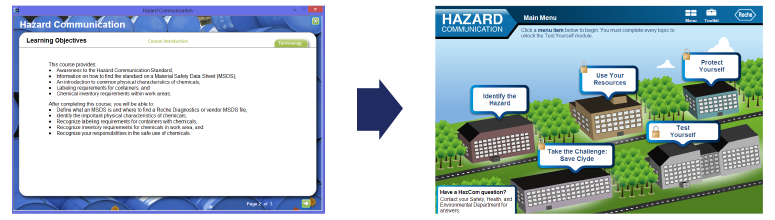
2. Use a variety of media. When you have lots of information to deliver, doing so in a variety of different formats can lighten the load. When a client needs us to create a course that must include lots of information, we will frequently include animated videos and clickable interactions to break up the content.

3. Break the learning into small chunks. Research clearly shows that we learn best in small chunks, repeated over time. Leverage learning technologies that allow smaller bites of content to be delivered to learners over a longer period of time instead of creating a single eLearning course.

4. Make ILT interactive. Even in our technology-driven world, instructor-led training is still often the right learning solution. You just have to maximize it. In a recent customer training project,we created a robust facilitator guide and participant guide that broke up the day and incorporated lots of coaching and practice opportunities.
5. Personalize the learning. Don’t underestimate the power of technology to tailor the content learners receive. The customer training curriculum referenced above included an online pre-work module where learners choose their job role and take a course that only includes information relevant to them. Once on-site, trainers use an iPad app to deliver a customized lesson based on customer role and product configuration. These on-site sessions are organized so customers only participate in the portion of training that is relevant to their role.
[av_promobox button=’yes’ label=’Get It Now’ link=’page,11861′ link_target=” color=’theme-color’ custom_bg=’#444444′ custom_font=’#ffffff’ size=’large’ icon_select=’no’ icon=’ue800′ font=’entypo-fontello’ box_color=” box_custom_font=’#ffffff’ box_custom_bg=’#444444′ box_custom_border=’#333333′]
One of the best ways to avoid training content overload is to do a thorough needs analysis. Use our Training Needs Analysis Worksheet to get started!
[/av_promobox]





It is really important to have an eye on the content delivered in the training which can leads to delivery of quality training. It was a great post!
http://www.stepupuae.com