This is an excerpt from Sharon Boller’s newest white paper, Learning Trends, Technologies and Opportunities. The white paper describes today’s learning landscape… then predicts 7 trends for the next 12 – 18 months. Here is Trend 5:

This trend loosely goes with the trend of gamifying things, but the focus is on tools facilitators can use when presenting live workshops, webinars, etc. to enhance the experience and keep learners engaged. A plethora of tools have emerged courtesy of mobile devices. Some examples:
- Poll Everywhere is a web application that lets you embed polls into PPTs that people can respond to using their mobile phone. This tool has been around for a few years now, and I’ve seen uptake gradually increase.
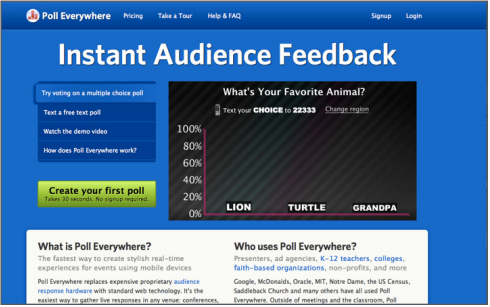 •
•
- NearPod is an iPad app that allows classroom teachers in K-16 and trainers in the corporate world to leverage the iPad during a live lesson or presentation. Students and teachers (or presenters and workshop or presentation attendees) download the NearPod app. When students arrive at class, the teacher provides a code that students input into the app. This opens the interactive presentation. The facilitator can push out content to them – and have students share work with each other, maintaining 100% control over the students’ iPads. We recently shared this tool with a client and incorporated it into one of their sales meetings with sales reps and customers. It was a major home run in terms of user perception.

Numerous other apps exist that can be used as part of classroom activities. A couple we like:
- Penultimate – which lets people use their iPads as drawing tools and email their drawings. Great for small group work in a classroom situation. Drawings get emailed to the facilitator, who can share them… or iPads can be directly connected to LCD projectors.
- iCardSort – which lets people do an electronic equivalent of a Post-It and flip charting exercise using their iPads– emailing results to each other and themselves. (Very cool!)
Click the image to download the white paper.
Check back next week for Trend 6, or download the entire white paper now.
You might also be interested in:




