(We have created an 8-part comprehensive report containing a series of one-to-two page “briefs” regarding learning game design. This is part 2: Mastering the Jargon of Game Design. If you would like to see the white paper in its entirety, check out theWhite Papers section on our website.)
 Game design and development is a thriving industry with its own jargon and terminology. If you want to create learning games, a logical starting point is to master basic terms and definitions. The definitions I’ve included are drawn from an excellent book for game design novices called Challenges for Game Designers by Brenda Brathwaite and Ian Schreiber. I’m going to cover several terms, starting with the most fundamental term…game.
Game design and development is a thriving industry with its own jargon and terminology. If you want to create learning games, a logical starting point is to master basic terms and definitions. The definitions I’ve included are drawn from an excellent book for game design novices called Challenges for Game Designers by Brenda Brathwaite and Ian Schreiber. I’m going to cover several terms, starting with the most fundamental term…game.
Game
What’s a game? It depends on who you ask. In Game Design Challenges, the authors define a game as an activity with rules. It is a form of play that often, but not always, involves conflict – either with other players, with the game itself, or with randomness/fate/luck (e.g. the Community Chest cards and Chance cards in Monopoly). Some people categorize simulations as games; others do not unless that simulation has rules and scoring attached to it. For our purposes, we are encompassing simulations into the genre of games.
General characteristics of games include:
- • Goals – Most, but not all, games have goals. (Sims and Sim City do not have goals; they are more about exploration and trying out different options to see what happens. A simulation that allows an employee to practice a skill may not have a goal – it could simply be practice and exploration.)
- • Length – Most games have defined start and end points, but not all (World of Warcraft does not).
- • Decision Making – Most, but not all, games involve decision making on the part of the players. (For example, the children’s game, Candy Land, is completely random; it is 100% the luck of the draw.)
- • Rules – Games have rules. These rules dictate what you can and cannot do in a game.
Whether you are designing an online game, a card game, or a board game, the fundamentals of game design are the same. You have to master game design before you can master LEARNING game design. With that in mind, let’s review some basics of game design.
Game Design
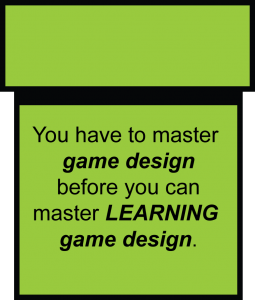 Game design is creating the content and rules of a game. Good game design creates goals that a player feels motivated to reach and rules that enable a player to make meaningful decisions in pursuit of game goals. Good learning game design creates a meaningful and memorable learning experience that also adheres to good game design.
Game design is creating the content and rules of a game. Good game design creates goals that a player feels motivated to reach and rules that enable a player to make meaningful decisions in pursuit of game goals. Good learning game design creates a meaningful and memorable learning experience that also adheres to good game design.
Whether you are creating a casual game or a learning game, you need to think about things from the player’s point of view – not your own. A player/ learner is going to ask these questions:
- • What’s this game about?
- • How do I play?
- • How do I win?
- • Why do I want to play?
Game design elements
Again, pulling straight from Challenges for Game Designers, here’s a summary of the different elements that are part of game design, though you won’t have all of these in every single game:
- • World design: Creation of the overall back story, setting, and theme of the game.
- • System design: Creation of rules and patterns in a game.
- • Content design: Creation of characters, items, puzzles, and missions
- • Game writing: Writing of dialogue, text, and story within the game world.
- • Level design: Crafting levels in a game, including the layout of maps and placement of objects and challenges within those maps.
- • User interface design: UI design consists of two things: how the player receives information and feedback, and how the player interacts with the game. All types of games have a UI, even non-digital ones. A game board, for example, has a user interface design.
Rule to remember:
Unlike a lot of leader-led training programs or elearning courses, learning game design is a team-based endeavor –
not the endeavor of a single instructional designer or trainer. This is because game design is a multi-disciplinary endeavor requiring a diverse set of skills. You need graphic design, instructional design, game design, and, if the game is an online one, multimedia programming skills.
Core
The core is the point of the game – what game play is. In game design, when someone says “core,” the dynamic is typically what they are referring to. Common core dynamics, which can be combined so that more than one dynamic is part of a game, include:
- • Territory acquisition (Risk or Monopoly)
- • Prediction (Clue, Roulette, Rock/Paper/Scissors)
- • Spatial reasoning (Puzzle games and games such as Bejeweled, Tic-Tac-Toe, Connect Four)
- • Survival (Oregon Trail is about survival; your goal is to survive the passage with as many family members alive and well as possible.)
- • Destruction (Battleship)
- • Building (Sim City and Roller Coaster Tycoon)
- • Collection (Backgammon is a collection game as is checkers. You are trying to collect all your opponent’s pieces. In Monopoly you collect $$ as well as property.)
- • Chasing or evading (Pac-Man, though it is also about collecting, too!)
- • Trading (An interesting dynamic as you have to cooperate and collaborate as well as compete. A very fun example of this dynamic is a game called Bohnanza, a game that is all about collecting, trading, and growing beans. Monopoly is another game that includes trading as one of its dynamics.)
- • Race to the end – being first to finish. (Games featuring this dynamic are typically easy to design, build, and play; they are often used in children’s games. Life and Candy Land are examples of this core.)
Game Mechanics
Game mechanics are the rules of play: how you move, what you can do on a turn, how you earn points, how you lose points, how you gain or lose resources, etc. Examples of game mechanics:
- • You have to pass Go to collect $200.
- • The youngest player goes first.
- • If you land on a Jail space, you go directly to Jail and don’t get to pass Go and collect $200.
Rule to remember:
Game mechanics hugely influence the quality of the play experience. One of the biggest ways to manipulate the “fun” factor in a game is to adjust game mechanics.
Other Terms to Know
- • Features List – List that details key features or selling points of the game. In published games, this is the list you see on the back of the box.
- • Brainstorming – Generation of ideas. No idea is a bad one during a brainstorm. The hardest part of game design is getting started, so don’t squelch ideas too early. As you brainstorm, more ideas will flow.
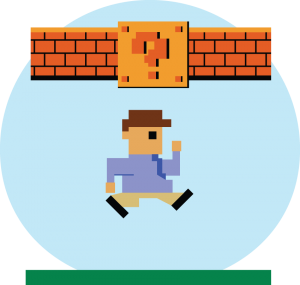 • Prototype – Playable early version of a game or part of a game to help you understand and optimize the player experience. A prototype can exist on paper or it can be online.
• Prototype – Playable early version of a game or part of a game to help you understand and optimize the player experience. A prototype can exist on paper or it can be online.- • Balance – Used to describe the state of a game’s systems. When play is unbalanced, it is too easy, too hard, or optimal only for certain groups of players. When play is balanced, it provides a consistent challenge for its target audience.
- • Dynamics – Dynamics result when rules are put in motion. It’s essentially the play action.
- • System – Collection of game mechanics that produce a given outcome within a larger game such as character creation, combat, casting spells, solving a puzzle to unlock something.
- • Avatar – Direct representation of a player. In Monopoly, it’s the tokens. In Moneytopia, an online financial education game, it’s a character that you choose and customize. In the elearning world, we tend to only think of avatars as online representations of learners. In the game world, an avatar does not have to be digital.
- • Play Testing – Systematic testing of game play, systems, balance, and interface to find all the errors, inconsistencies, or issues.
- • Platform – Console, device, or system upon which game is played.
- • Design Document – Document that gives an overview of the game play experience as well as the learning goals of a proposed learning game. Learning game design documents we create contain:
- • Learning goal and objectives being met by the game.
- • Outline of content the game will include to meet those learning objectives.
- • Paragraph explaining theme of game and the core dynamic.
- • Demographic breakdown including target audience, genre, and intended platforms.
- • Concept art – this could be an entire user interface or some key elements like a game map, game characters, what a level might look like, etc.
- • Partial prototype (sometimes): working prototype of a specific element to help people visualize how things will work.


