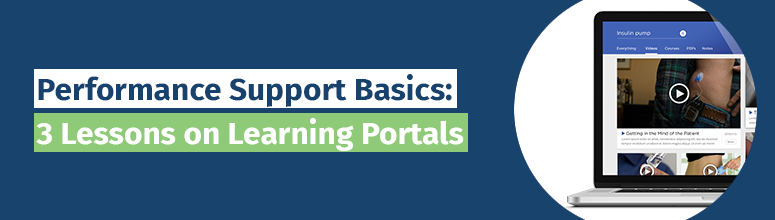Over the past few months, we’ve talked a lot about the learner experience and learner-centered solutions. These types of solutions are designed with the target learner in mind and focus on learners’ needs. Learning portals are a great example of a learner-centered solution. When designed with learners’ needs in mind, they are an excellent performance support tool.
Essentially, a learning portal is an online knowledge sharing tool. It’s a repository of content and information your learners can access anytime, anywhere. A learning portal helps learners locate the information they need quickly. And in some cases, interact with different types of curated learning content.
If your organization hasn’t already, it may be time to adopt a learning portal as part of your next training initiative. So if you’re unfamiliar with learning portals or just want a refresher, these three lessons will help you get off on the right foot.
1. A learning portal organizes all your stuff.
Let’s get straight to the point: the biggest value-add a learning portal has is its ability to organize tons of information! Learning portals help organizations composite random training materials into a searchable database of relevant and useful content. Much like a website, a learning portal has a search function that makes it easy for learners to find exactly what they need when they need it.
A learning portal is a central hub of information that can house several different types of courses and interactions. This may include PDFs or job aids, videos, courses, quizzes, apps, and much more. Portals make it easy for learners to access all of your training content right at their fingertips because it’s all in one central location.
2. A learning portal is not an LMS.
The terms learning portal and learning management system (LMS) are often used interchangeably. But there are several key differences between the two. Trainingindustry.com compares a learning portal to an LMS in the following way:
“An evolution of the Learning Management System, the Learning Portal is an integrated website for training administration and learner activities. Considered the fourth generation LMS, the Learning Portal allows all constituents of the learning experience to participate in publishing, authoring, delivering, and administering training.”
An LMS helps organizations deliver, track, and report on online training. It’s become an L&D mainstay because it administers and tracks eLearning. But many of today’s learners report that they need more than traditional eLearning courses to learn and develop. An outdated and confusing user interface (UI) only contributes to this problem. And to make matters worse, an LMS is typically not a mobile-friendly solution. It’s simply too big and bulky to make it completely accessible.
A learning portal removes obstacles like these and enables learners to access your content anytime on any device. Think of it this way: with an LMS, learning is assigned and ‘pushed’ to employees. With a learning portal, learners can ‘pull’ resources and access what they need when they need it.
3. Learning portal design is simple if you follow the rules.
If you want your learning portal to be effective and drive results, you should follow a few simple design principles. In the book Designing Portals: Opportunities and Challenges, Ali Jafari and Mark Sheehan outline specific design characteristics a learning portal should have, and we agree. A learning portal should be:
- Inclusive: Your portal design should support diverse communities. It should be geared towards your target learners. Performing analysis and creating a learner persona can help identify what learners truly want and need out of a portal.
- Easy to Update: Stakeholders and trainers from across the organization should be able to easily access and change information as needed. To manage this process, the correct permissions and authentication should be in place.
- Learner-centered: Traditional training tends to be very “business-centric.” It’s often driven by the content the organization wants to cram in instead of what learners actually need. Learning portals, on the other hand, are “learner-centric.” Learners should be able to use the portal to build their own learning path based on their circumstances, experiences, and needs.
- Accessible: Learning portals should be both easy to access and easy to use across multiple devices. Learners’ time should be spent learning about the topic at hand, not about how to use the technology. Portals need to provide multiple routes to content. It should have a recommend relevant content to your learners.
- Flexible: A well-designed portal will accommodate more resources as they become available. With different departments that have different needs and wants (especially for large organizations), it’s important for the portal to easily expand and adapt.
Try It Out
If your learning portal is designed with these principles in mind, you’re much more likely to see results. With its website-esque design, organization, user-friendliness, and accessibility, a learning portal is a good option if you want to keep your learners’ needs top-of-mind.