
Our eLearning Challenges blog series explores the common situations our clients face when deploying learning solutions. We use samples from real projects to help you uncover the best way to meet these challenges in your organization. To get today’s content, I interviewed Alicia Ostermeier, a senior learning designer for this project. This is Part 3 of our series.
Let’s face it: the primary delivery tool for eLearning is still usually a desktop or laptop computer. And it’s not even close. The 2012 eLearning Guild research report on mobile surveyed 819 respondents about their mobile learning usage across four categories: Content Delivery, Content Capture and Uploading, Custom Applications and Social Networking and Communication. Each category of mobile learning had only been implemented by 12.5 – 20% of respondents:
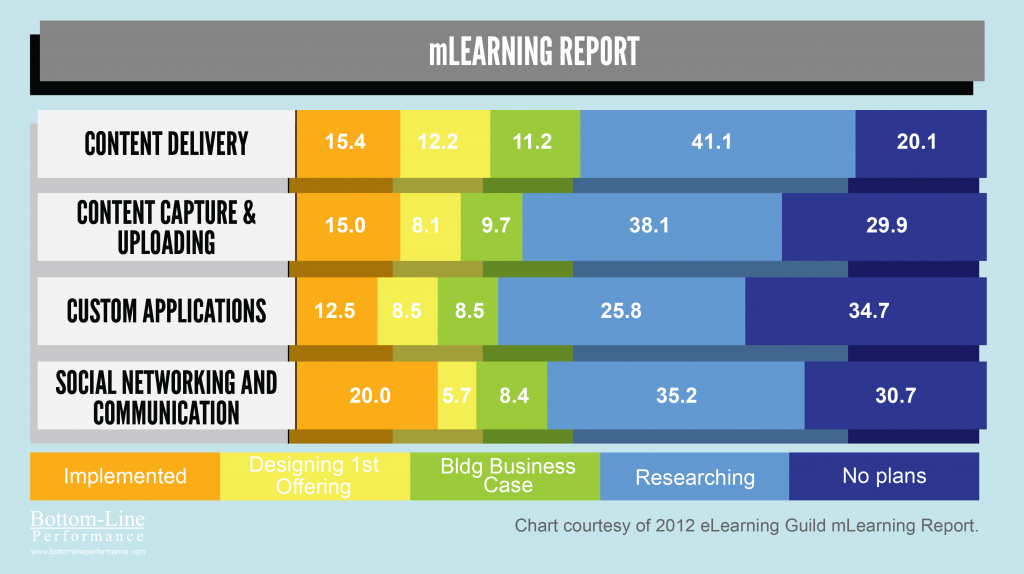
These numbers put the current state of our industry into perspective. When clients come to us in need of a learning solution, accessing the solution on a phone or tablet is still usually a “nice to have.” They may be researching mobile usage and plan to implement mobile learning in the next year or two (maybe), but we still must meet their needs today with the learning solution we produce.
Just because many clients have not implemented mobile learning yet doesn’t mean they won’t in the future. We still expect to see wide mobile learning adoption soon. That’s why so many are currently researching and building the business case for mobile now.
Our client, MISO, is a perfect example of this. We recently created a course for MISO to help managers handle organizational change. MISO currently does not require their eLearning courses to function on an iPad, but they are seeing usage of the iPad increase in their organization… especially at the director level and above. Since our target learners are Managers, there is a high probability that they will want to access the course on their iPad.
This was our approach:
- Use Articulate (a rapid authoring tool) to decrease development time and cost.
- Use Articulate Storyline specifically because Articulate Studio was already the development tool of choice for MISO but Studio did not allow you to publish courses for use on an iPad. Storyline does! MISO wanted to complete a project in Storyline and see how they felt about the upgraded tool.
- Create a design that is similar to the desktop eLearning courses the client was familiar with but with subtle changes to maximize the learner experience on the iPad.
- Enable tracking through MISO’s learning management system (LMS).
eLearning Design Considerations for iPad
As we were designing the course, we made a couple of choices specifically because we knew the iPad was one distribution method. For example, the original course design included rollover states. Those do not work on the iPad, so we replaced them with “tap” or “swipe” activities that would translate well to the tablet. This drag and drop activity is a great example of an iPad-ready activity:

You’ll notice that the faces of the characters are large enough to touch with a finger. We used large links and buttons throughout the course. The buttons are much bigger than what we might use in desktop-only eLearning. The key is to design the entire course while thinking about the smaller screen. Use generous amounts of white space and make links as large as possible. The screen below is a great example:
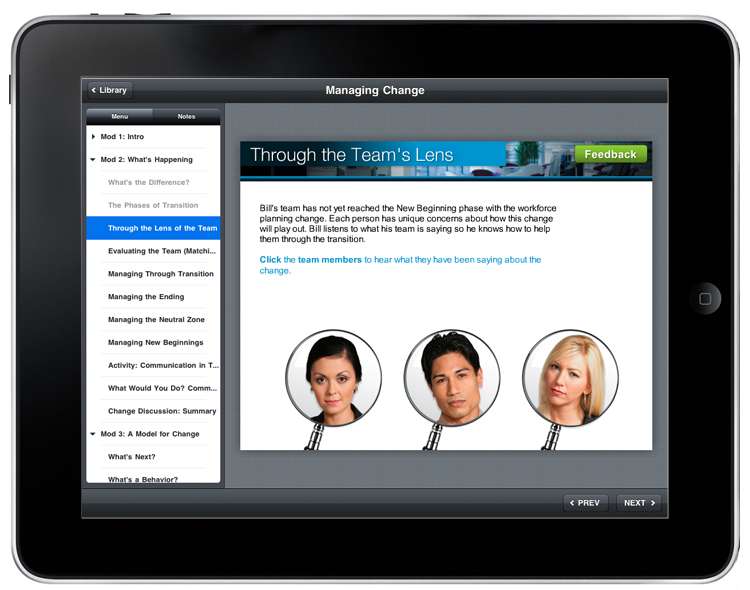
It’s not just the size of your links and buttons, either. Notice how those magnified faces above are all at the bottom of the screen? That’s where users hold their tablets. We placed lots of interactions near the bottom of the screen so learners can easily tap the links with their thumbs. The lower right hand corner is also a good place to put your interactions. Take a look at the branching scenario screen below. Alicia intentionally placed the dialogue choices in the bottom right so users with iPads have easy access:
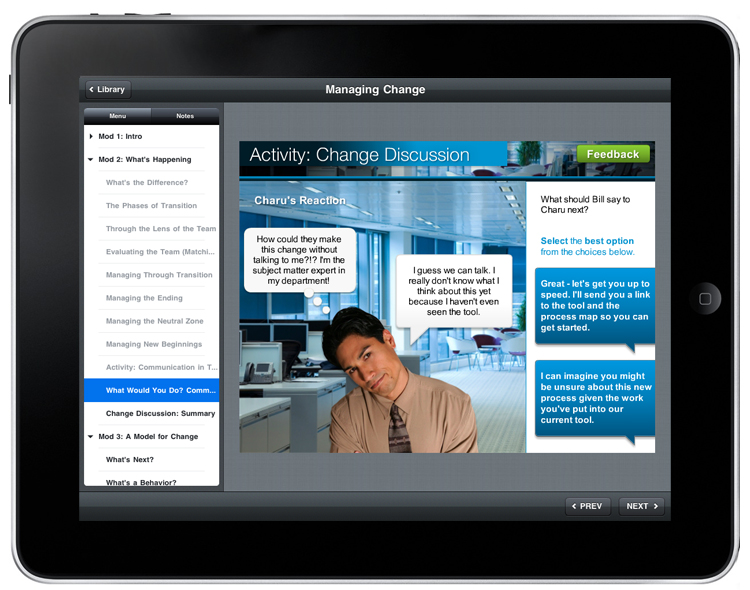
Check out the left-hand navigation menu on all of these screenshots. Articulate Storyline gives you the option of publishing courses with or without the navigation. It may not look as pretty, but our internal testing showed that learners preferred having the navigation menu when viewing on an iPad. It makes the course much easier to navigate. If you publish to the iPad without this navigation, you do not have any navigation controls at all. We left the navigation off when publishing for the desktop.
Tracking mobile Learning in an LMS
SInce MISO needed the course to function within their LMS, we had to adjust some settings when publishing for the iPad. The Articulate Player gives you the choice of letting learners download the course on their iPads or running it through the web. If you are not yet using Tin Can API for tracking, you do not want to let learners download your courses. The data will not be passed back to the LMS. Unfortunately, Articulate Storyline courses that are meant to be used without an internet connection are not a good option if you need tracking with your LMS. If your LMS is Tin Can API compliant, you can work around this pretty easily.
Using the Articulate Player
Rapid authoring tools allow us to publish courses for the iPad easily and cheaply, but they do not deliver a fully immersive experience. You’ve already seen images of the left hand course menu and likely noticed a black “shell” around the course content. This is the Articulate Mobile Player. Users will have to download the Articulate Mobile Player app to their devices to view Storyline courses. If they try to access the course without downloading the app, this is what they’ll see:
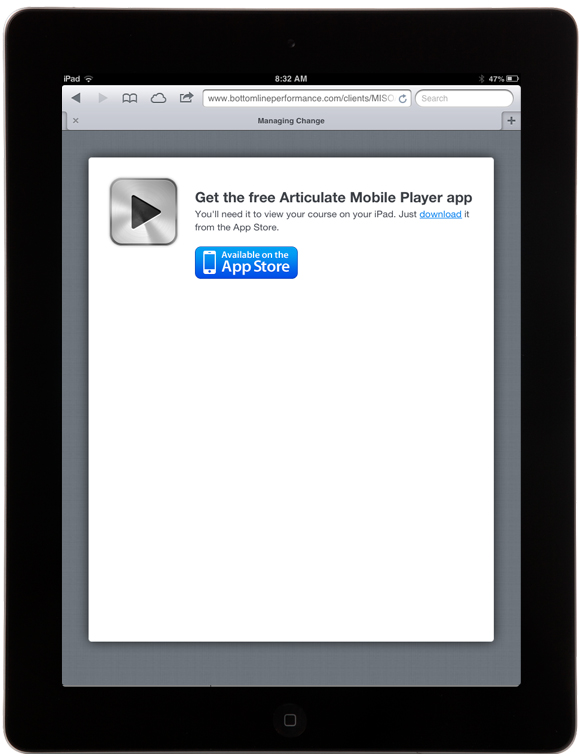
Once learners have the player though, it acts as a library to house all of their Storyline courses. If you are delivering multiple courses to learners using iPads, the app is pretty nice.
If mobile learning is still a “nice to have” or you are still researching the possibilities, designing eLearning courses that are “iPad ready” with a rapid authoring tool is an inexpensive, easy-to-element solution.
Stay tuned for part four of eLearning Challenges!
.



Good considerations on rapid approaches for multiples devices. Currently, we are using Storyline, and trying to push the limits of the tool to provide a more ‘custom’ experience.
Here is a sample of our work:
http://bit.ly/ZPGnGZ
Nice blog,
In my opinion make the user experience easy and simple, keep the interactions to a minimum, and repurpose the existing content. These are the factors you can consider for converting existing eLearning to Mobile learning. Also I would like to add that you can consider mobile learning for small trainings, but for lengthy trainings mobile learning may be an unsuitable platform. I wrote a blog on 7 Factors to Consider Converting E-learning Courseware to Mobile Learning. you will definitely find it interesting yo read, kindly read and throw your comments http://bit.ly/17NKvOC